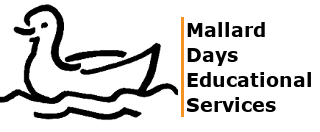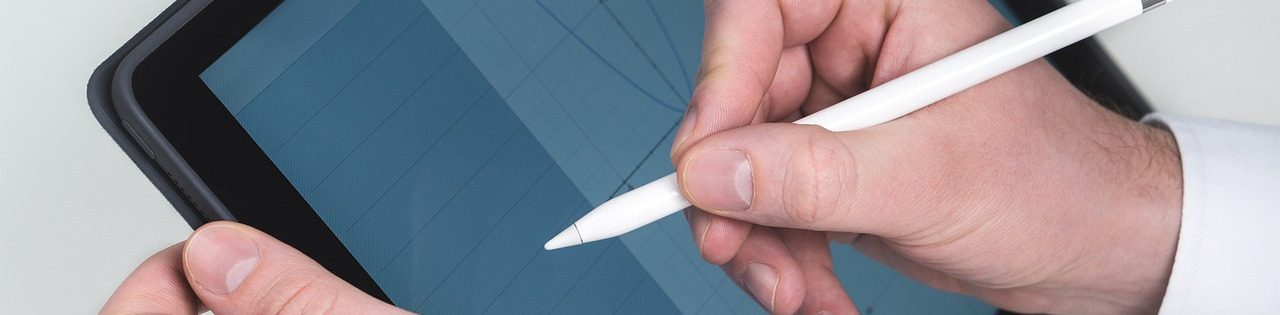
The following information will help you prepare for your first online tuition session. Please read it in advance of your session, to ease any technical issues which might occur.
Hardware
For online tuition, you will need a laptop and/or a tablet computer, with the following set up and working:
- Microphone and speakers
- This can either be built in to your device, an external microphone and speaker, or a set of headphones/earbuds like those you would use for a mobile phone.
- A webcam
- This enables us to see each other, and also for you to show work done on paper to me.
Optional but helpful
- A stylus input device
- If your laptop/tablet has a touch screen, styli can be purchased, which means that you can write your working directly into the computer, which makes it easier for me to see what you’re doing. Many companies make proprietary styli for their devices, however it is often possible to obtain a “generic” device which will do the job sufficiently well for under £5
Note that it is not essential to have a touch screen device, however it does make things easier. It is also possible to use a smartphone for this purpose.
Software
For online tuition, we use two pieces of free software:
- OneNote
- This is where we will carry out most of the session. Questions for you to answer, and worked examples will be given to you in OneNote. If you have a stylus (see above), you can also answer the questions directly into OneNote, and they will appear on your screen in real time.
- OneNote online is very simple to use, and will run in ANY modern web browser.
- To use OneNote online, all you need to do is to click the link provided in the email from your tutor.
- Teams
- This is used for voice and video calls. It can be downloaded directly from https://www.microsoft.com/en-gb/microsoft-teams/download-app.
- Your booking confirmation will contain a personalised link to the Teams meeting for each session – click this shortly before your booked appointment time to access the session.
If you have any further questions, don’t hesitate to contact your tutor before your first online session!